These changes are only applicable to users in the EEA. For those outside the region, Windows will continue to function as it is!
The changes to Windows for DMA-compliance include:
- You can now uninstall Edge and Bing web search using the built-in settings. Earlier, the option was greyed out.
- Third-party web search application developers can now utilize the Windows search box in the taskbar using the instructions provided by Microsoft and choose any web browser to show results from the web.
- Microsoft will no longer sign-in users to Edge, Bing, and Microsoft Start services during the initial Windows setup experience.
- Data collected about the functioning of non-Microsoft apps, primarily bug detection and its effects on the OS, from Windows PCs will not be used for competitive purposes.
- Microsoft, from now on, will need explicit user consent before combining data from the OS and other sources. It will also deliver new consent screens where required.


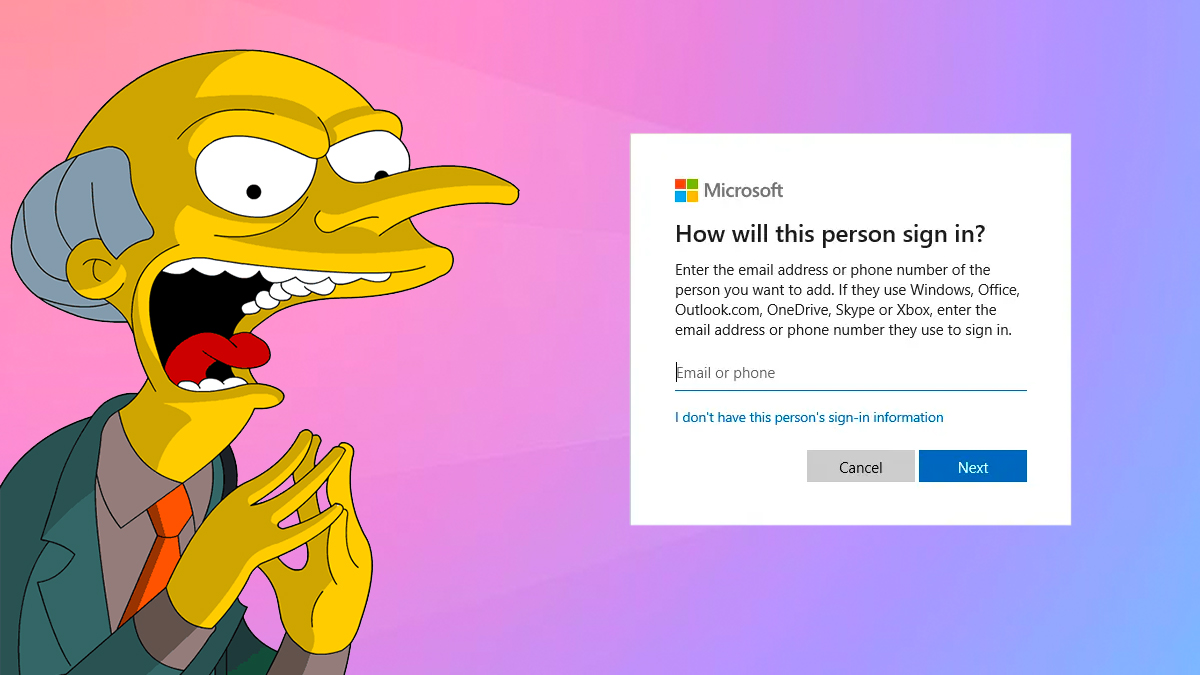
Me for the rest of the week:
Is you regional settings set to a European country?
(by the way, life pro tip, setting your region to a European country solves a ton of issues people have with Windows, most complaints I see I never had a problem with even though I live in Canada, my settings are set to UK)
Interesting that setting your location to the UK gets you EU protections. Do the EU protections apply in the UK? They Brexited didn’t they?
IIUC when they separated they basically ended up with a snapshot of EU regulations. So most of GDPR applies. But IDK if the DMA will apply as it was created after they split.
On iOS in the UK you’re not able to sideload on the new update so probably not
Are there any downsides to setting your region to some place other than where you actually are?
No, it just uses that to know which signs and types of spelling to use.
Linux solves the rest.
Wrong conversation
You could always uninstall with the Revo Uninstaller