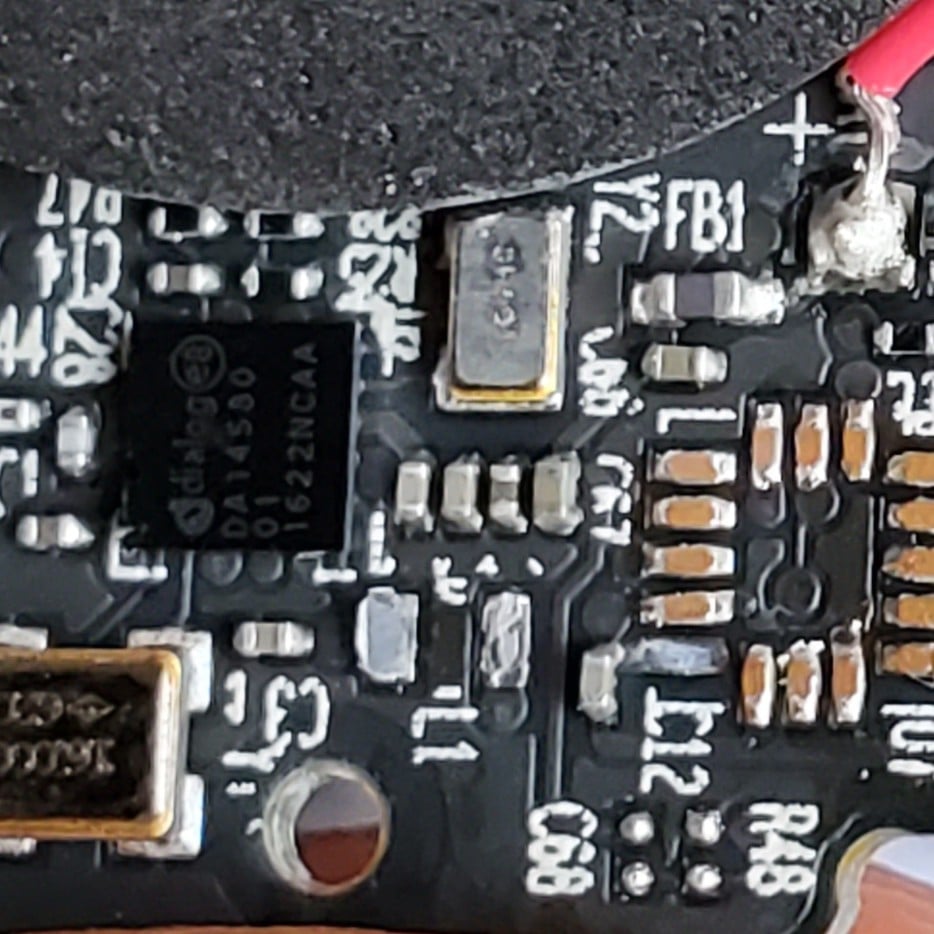

Xmonad configured with real men’s pure functional Haskell
🙄 Now I really wanna see the configs
You’re ashamming yourself using Gnome for fags
Not ashamed since my way of life is simple, as I just hope into nvim with tmux on my console, press F11 and into the flow I go.
developers refuse to listen to users,
True. But again, have you seen KDE Desktop recently? It’s cluttered everywhere (no offence KDE users, nothing personal) some icons oversized it’s hilarious, so much so that I’d rather jump straight into i3 or xmonard.
Again, I’m all in for minimalistic clean view, if xmonard can provide that then I just might slap it on my laptop (love keyboard for navigations).
Don’t forget to share the configs bruv. I’m interested to see your setup

True. On the contrary, Gnome has gotten better, cant remember last time that Gnome crashed.
For a guy that hates “MacOS” Gnome this much, I didn’t expect this. thought you being a Chad, you would raw-dog the sh*t out of it using top and lsblk.
BTW who is using skype these days? But since you’re using alacritty, I’ll let you off the hook.
I’ve noticed that you haven’t bind your media and volume keys (and brightness control keys). You have a separate machine for those, Right? (window laptop Lol)